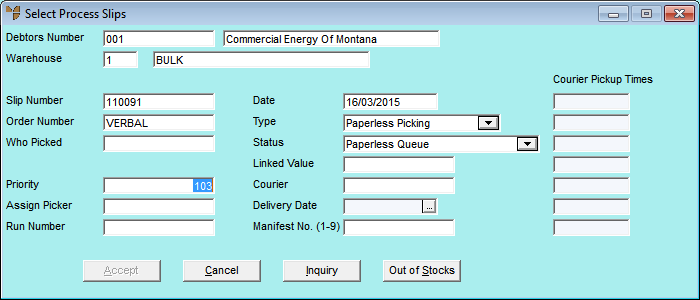
Use this option to inquire on a picking slip. The Picking Slip inquiry provides information about a slip including invoice and delivery details, items ordered and picked, quantities on backorder, price, discount, GP percentage and line total.
Refer to "Maintaining a Picking Slip (Priority, Picker, etc.) (v2.7)".
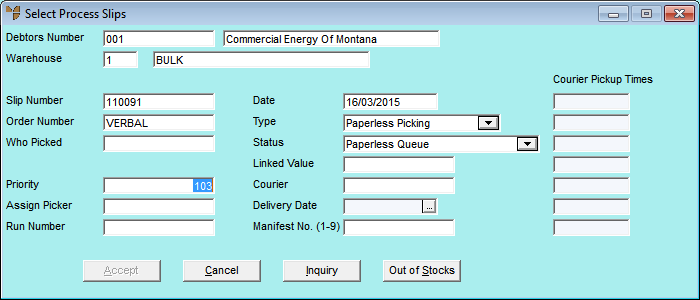
Micronet displays the Select Report screen with a list of report layout options created in the Report Generator.
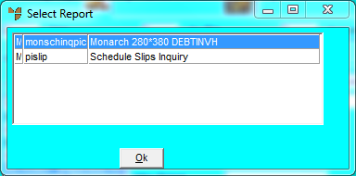
Micronet displays the Select Output Device screen.
|
|
|
Reference For more details on these options, refer to "Selecting the Output for Inquiries and Reports". |
Micronet prints or displays the Picking Slip inquiry in the selected layout.
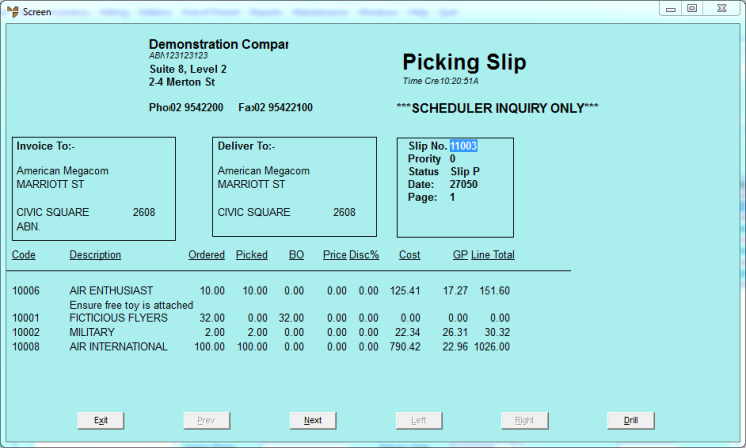
Picking Slip Inquiry
Micronet displays the Select Output Device screen.
|
|
|
Reference For more details on these options, refer to "Selecting the Output for Inquiries and Reports". |
Micronet prints or displays the trolley labels.
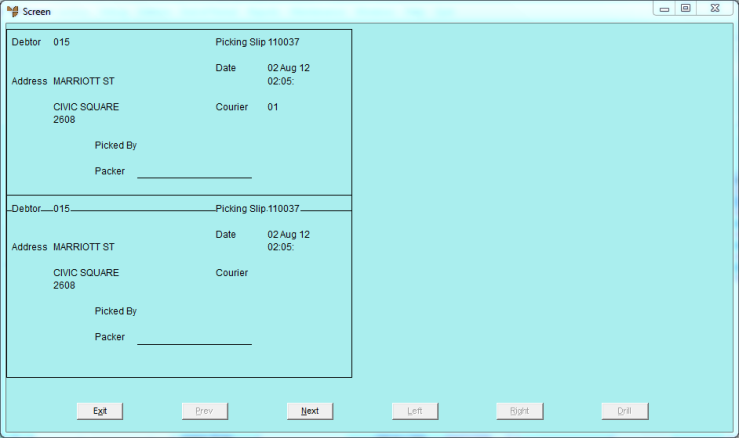
Picking Slip Trolley Label